About the author
Telmo Goncalves is a software engineer with over 13 years of software development experience and an expert in React. He’s currently Engineering Team Lead at Marley Spoon.
Check out more of his work on telmo.is and follow him on Twitter @telmo
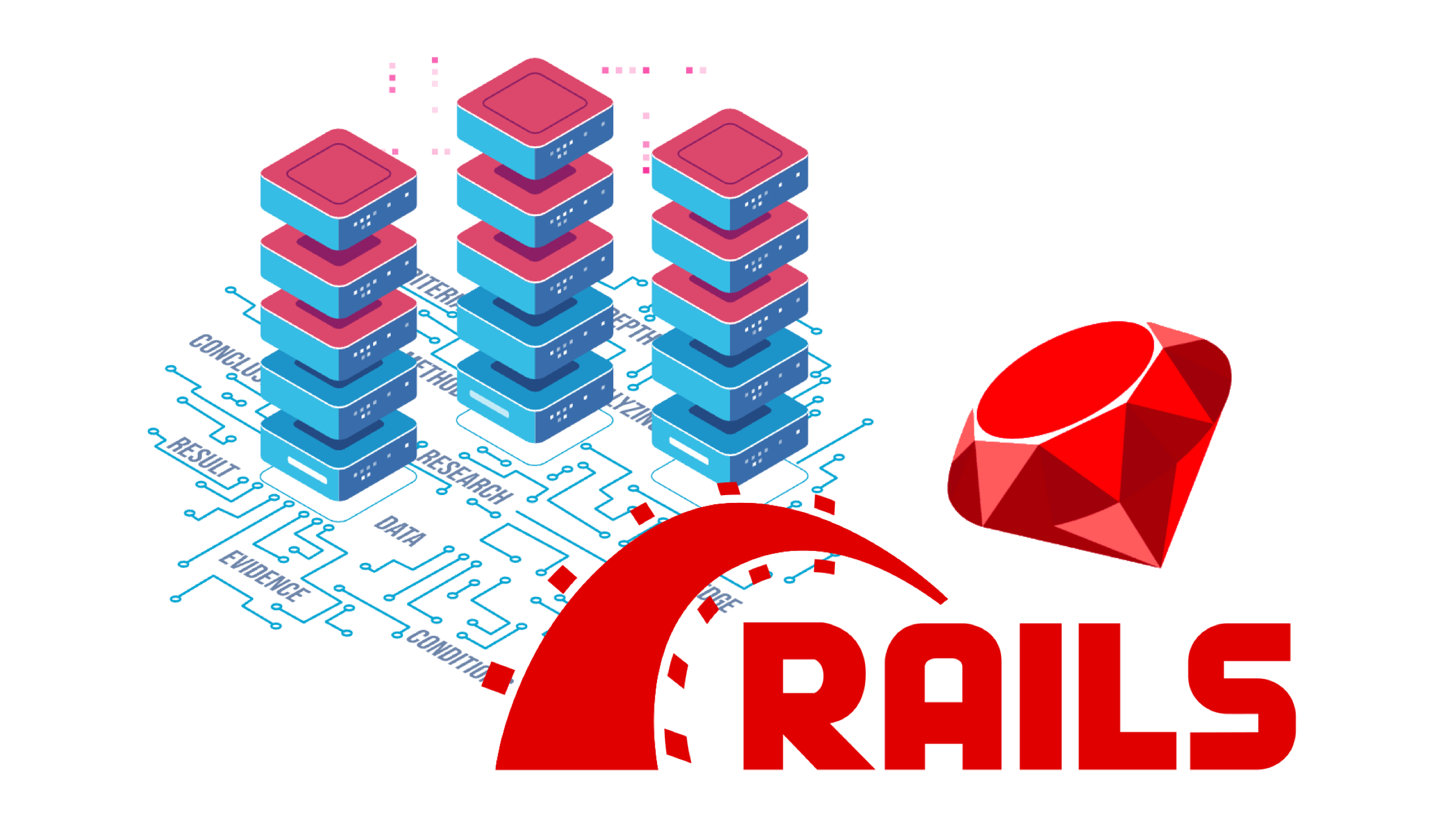
This article describes how to build a simple API with Ruby on Rails (RoR). We’re assuming you have RoR already installed. If not, be sure to take of that first (here’s how).
The content is written with the assumption that readers have some development background knowledge, but it’s very friendly for beginners. If you’re a software engineer with a strong background in another programming language, feel free to skip sections explaining high-level things you already know.
Create the application
First, open a terminal application and run:
rails new our-api --api && cd our-api
By passing --api Rails will not generate any views in case we run a scaffold migration.
Now open our-api in a text editor or IDE of your choice and navigate to config/routes.rb to create our first route. Add the following:
Rails.application.routes.draw do
get 'api/vehicles', to: 'application#vehicles'
end
Now open app/controllers/application_controller.rb and paste the following code snippet:
class ApplicationController < ActionController::API
def vehicles
render json: { name: 'Tesla Model 3' }
end
end
At this point it’s worthwhile to test it out to make sure everything is set up correctly. To start the server simply run:
rails s
If the browser you’re using supports rendering JSON, just open http://localhost:3000/api/vehicles in your browser directly.
Alternatively, I recommend using Postman or Insomnia.
The response should be following:
{
"name": "Tesla Model 3"
}
Seed the database
In this exercise we’ll use SQLite for the database, this means it’s just a file within our project - it won’t require a server or host. Rails migrations can be run to actually interact with the DB.
In your terminal run the following:
rails g model Vehicle name:string price:decimal{10-2} picture:text
What does this do? It generates a model called Vehicle and 3 fields in the database: name, price and picture.
Now run the following:
rake db:migrate
Now open application_controller.rb and add the following:
class ApplicationController < ActionController::API
def vehicles
@vehicles = Vehicle.all
render json: @vehicles
end
end
If you hit the api/vehicles endpoint, is should return an empty array []. This is expected; no data exists in the database yet. To add data, open db/seeds.rb. You’ll see that there’s already some examples there, but we’ll need to delete these and add our own:
Vehicle.create!([
{ name: 'Tesla Model S', price: '51885.17', picture: 'https://static-assets.tesla.com/configurator/compositor?&options=$MT337,$PPSW,$W40B,$IBB1&view=STUD_FRONT34&model=m3&size=1920&bkba_opt=2&version=v0028d202109300916&crop=0,0,0,0&version=v0028d202109300916' },
{ name: 'Tesla Model 3', price: '100990', picture: 'https://static-assets.tesla.com/configurator/compositor?&options=$MTS10,$PPSW,$WS90,$IBE00&view=FRONT34&model=ms&size=1920&bkba_opt=2&version=v0028d202109300916&crop=0,0,0,0&version=v0028d202109300916' },
{ name: 'Tesla Model X', price: '120990', picture: 'https://static-assets.tesla.com/configurator/compositor?&options=$MTX10,$PPSW,$WX00,$IBE00&view=FRONT34&model=mx&size=1920&bkba_opt=2&version=v0028d202109300916&crop=0,0,0,0&version=v0028d202109300916' },
{ name: 'Tesla Model Y', price: '65000', picture: 'https://static-assets.tesla.com/configurator/compositor?&options=$MTY07,$PPSW,$WY19B,$INPB0&view=FRONT34&model=my&size=1920&bkba_opt=2&version=v0028d202109300916&crop=0,0,0,0&version=v0028d202109300916' }
])
You might notice the picture URLs are quite long, we’re actually using the static image assets from the Tesla website. Now we can seed the database. To do this, run:
rake db:seed
Now if you hit api/vehicles it should return the 4 entries.
Routes
It’s practical and foreseeable that you’ll want to add more API resources, say locations, events and services. In this scenario, the routes.rb file would look like this:
Rails.application.routes.draw do
get 'api/vehicles', to: 'application#vehicles'
get 'api/locations', to: 'application#locations'
get 'api/events', to: 'application#events'
get 'api/services', to: 'application#services'
end
You probably notice each endpoint is repeaditively prefaced with api/. This can be refactored for simplicity and readability scoping the routes (more on that here):
Rails.application.routes.draw do
scope :api do
get 'vehicles', to: 'application#vehicles'
get 'locations', to: 'application#locations'
get 'events', to: 'application#events'
get 'services', to: 'application#services'
end
end
I hope this was helpful in understanding how to build APIs using Ruby on Rails!
Telmo regularly posts helpful React development tips and guides on Twitter. Be sure to follow him at @telmo
